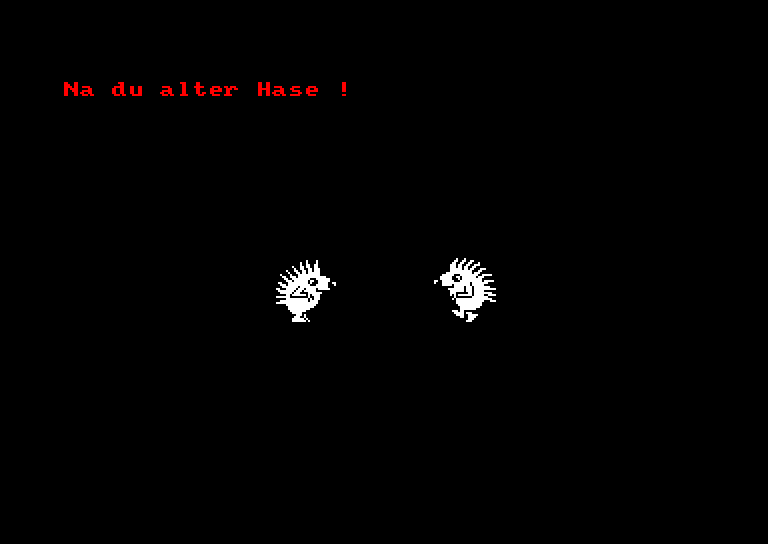Accueil19473 PROGRAMMESPROTECTIONSDumpeurs9432 commentaires LiensContactDonationsFORUM
NOTICE TEXTE n° 1 (6.93 Ko)

| Session end : 12h00m00s | Hide picture Sexe : OFF | Donations 2024 : 500.41 € |
NOTICE / MANUAL
TXT (1)
NOTICE TEXTE n° 1 (6.93 Ko) 
ARCHON II: ADEPT
TWO SCREENS
Adept uses the same Strategy and Battleground screens as does Archon.
PLAYER OPTIONS
Adept uses the same Player Options as does Archon.
MOVES
You begin with four Adepts. On each turn you use whatever magical energy you
have left to: 1. Move an Adept. 2. Use an Adept to cast a spell. or 3. Move an
icon conjured up on a previous turn.
WINNING
You win if you occupy all six power points, if you triumph in the Apocalypse
or if your opponent runs out of magical energy or icons.
THE BOARD
* The main board is composed of four bands representing the classical elements
of Earth, Water, Air and Fire. There are four squares which are not part of
the bands. Two are black, neutral Voids. The others are the citadels of Order
and Chaos. Voids can be occupied by icons but citadels cannot.
* There are six flashing power points. Two are the Voids and the other four
move from turn to turn.
MOVEMENT
If the frame is on your side, it's your turn. Use your joystick to move it
atop the icon you want and push the button. Next, move it to your intended
destination and press the button again. (If you don't want that icon, then
push the button again. NOTE: The rule for cancelling an Adept move is
different.)
Elementals & Demons: Slide them as far as you like with two restrictions: they
cannot pass another icon and they cannot end up atop a friendly icon. You may
jump from one element to an adjacent one.
Adepts: They can teleport anywhere on the board at the cost of a bit of
magical energy.
MAGIC SPELLS
* Instead of a move an Adept can cast any spell it has enough energy for.
Select the Adept with the frame, press the button and press it again. This
produces "SELECT YOUR SPELL".
* Move the joystick forward and backwards to get the choices. Press the button
on the one you want. You can change your mind with "CANCEL SPELL". If you
already selected the spell then move the frame to your citadel and press the
button.
* Magic lies at the heart of the action but it costs. The amount of magical
energy you have is shown by the vertical bar and varies throughout the game.
* Moving icons is mostly free but its takes energy to maintain Demons and
Elementals and lots more to cast spells. The energy bar shows you the cost of
your options.
* The effect of spells is limited to the element that the Adept is on. Adepts
cannot cast spells from a Void and are immune to all spells except Heal.
THE SPELL LIST
Summon: Choose among four Demons and four Elementals. NOTE: Adept magic works
only within the element of the conjuring Adept. You may summon an icon and
directly attack an opposing icon at an energy cost. For attacking Adepts you
must use icons already on the board.
Heal: Cures half of an icon's wounds and all paralysis.
Weaken: Cuts an enemy icon's current lifespan in half.
Imprison: The imprisoned icon cannot be moved but it costs energy.
Release: When you can no longer afford or need to keep an icon imprisoned.
Banish: Very expensive to cast but very effective.
Apocalypse: Use to put a hopelessly overwhelmed enemy out of misery or as an
act of suicidal desperation.
COMBAT TIPS
Attack Methods: On the battleground, icons hurl, hammer, flame, sing, fling,
stare and otherwise harass the enemy in whatever direction you move the
joystick while pressing the button.
The Attack Interval:Combat is fast but you have to wait for the attack
interval to pass before you can attack again.
Attack Styles: Each icon is most effective when used in friendly elements and
well understood. Adept missiles can be steered as long as you hold down the
button but then the Adepts cannot move.
The Gorgon does not wound; it paralyses. Wraiths are not nice; they are
invisible except when they are attacking you.
The Firebird cannot be hurt, or move when exploding, but you can end the
explosion by releasing the button.
Sirens don't have to aim. Just press the button and the singing and the dying
starts.
Juggernauts are like missiles. They travel in straight lines and are
invulnerable except to the song of the Siren.
Archon II: Adept.
Starting Play:
Select the game configuration from the start up menu, choose which side you
wish to use, who goes first and specific game controls. Press zero when you are
ready to play. Press Spacebar and hold to skip through the start up sequence.
(The player options are as shown and differ from those stated in the manual).
Keyboard Controls:
Left Right Down Up Fire
Chaos F H X W space
Order F4 F6 F2 F8 small enter key
Handicapping:
Before starting your game, select your play level; beginner, experienced,
advanced or Adept. Beginners start with more magical energy, advanced players
start with less. The lower a player's level, as compared to an opponents, the
slower the opponents icon's, missiles and attacks will be. In the case of
Adepts not only do they move slower but their missiles are harder to control.
Choose Adept for the most skillful and Beginner for the least skillful player
to obtain the maximum possible handicap.
Moving Icons on the strategy board:
The selection frame appears on your side of the board when it's your turn to
move. Use either joystick or keys to place the frame over the icon you want and
press fire. Next, move the icon (or frame in the case of Adepts) to the desired
location and press fire again. For additional information about movement rules
refer to the manual.
Moving and Fighting on the Battleground:
You must fight for disputed territory when you enter a space occupied by an
opposing icon. Use joystick or keys to move the icon. To fire move in the
direction you wish to aim and then press fire. For additional information
please refer to the manual.
Note: Your wraiths are visible when you play against the computer, because the
computer knows where they are, so it's only fair that you know as well.
Casting Spells:
Place the frame over an Adept and press fire twice; this displays the top of a
list move up and down the list to find the spell that you require, then press
fire to cast. Choose cease conjuring if you change your mind. If you change
your mind mid-spell, move the frame over your citadel and press fire. To change
your mind during a Summon spell fire over the blank square at the end of the
line of icons.
Casting spells costs magical energy. Occupying power points increases your
energy. Your total energy is displayed on the bar that appears below the board
during your move. (This differs from the manual which states that the bar is
vertical).
Quitting, press 'escape key' to quit from the game.
ELECTRONIC ARTS®
Home Computer Software
ELECTRONIC ARTS LIMITED
11/49 STATION ROAD, LANGLEY, BERKS SL3 8YN.
EO3220EY
CPC-POWER/CPCSOFTS, programmation par Kukulcan © 2007-2024 tous droits réservés.
Reproduction sans autorisation interdite. Tous les titres utilisés appartiennent à leurs propriétaires respectifs.
Hébergement Web, Mail et serveurs de jeux haute performance
Reproduction sans autorisation interdite. Tous les titres utilisés appartiennent à leurs propriétaires respectifs.
Hébergement Web, Mail et serveurs de jeux haute performance