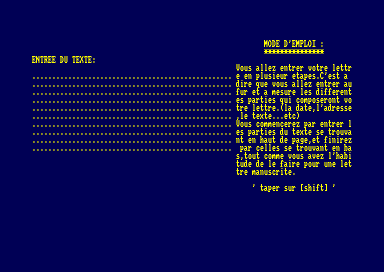Accueil19473 PROGRAMMESPROTECTIONSDumpeurs9433 commentaires LiensContactDonationsFORUM
NOTICE TEXTE n° 1 (11.07 Ko)
NOTICE TEXTE n° 2 (11.73 Ko)

| Session end : 12h00m00s | Hide picture Sexe : OFF | Donations 2024 : 519.48 € |
NOTICE / MANUAL
TXT (2)
NOTICE TEXTE n° 1 (11.07 Ko) 
CPC Disc Menu Instructions
(c) JW Brown 1988
This Utility was designed to assist in the management of those little
chores concerned with disc files. Though written on a CPC 6128 it will
also work with a CPC 464. It eases the job of renaming, erasing and
changing user areas etc. All operations are made from menus, the choices
being shown on a line on the lower part of the screen. The Menu will run
from within the Disc Utility or it can be run direct. It also requires the
DISCUTIL.BIN file to be present. For information on the RSX's provided by
DISCUTIL see the information file DISCUTIL.DOC.
RUN "DISCMENU" or select from Main Menu to start operations and the main
Options Menu will be displayed. Select which option you want and the disc
in the chosen Drive will be catalogued and the File Selection Menu will
give you the following choices.
Restart - [R] - Restart operations. Change disc if necessary.
User - [U] - Change User area you wish to work in.
Hardcat - [H] - Print out a Hard Copy of the disc catalogue if printer is
on line. The Disc Title is to allow you to identify the disc and is your
own choice. Pressing RETURN when asked to input Disc Title will return you
to the selection menu.
Select - [S] - Use this option to select the file you wish to carry out
further operations on. The current file is shown on the bottom line of the
screen.
<SPACE> - Moves the cursor (left arrow) along the files to change the file
for selection.
Quit - [Q] - Returns you to the Disc Menu.
Zap - [Z] - Erase all the .BAK file on the disc.
Once you have Selected the file a File Amendment Menu will give you the
following choices.
Run - [R] - RUN the selected file.
Load - [L] - LOAD the selected file. This has limited use unless you wish
to list a BASIC file to work on. For machine code files HIMEM needs to be
set outside this utility or adapt the program as necessary.
reName - [N] - RENAME the selected file.
Erase - [E] - ERASE the selected file.
Print - [P] - This option will allow you to dump ASCII files to screen or
printer if on line. If the screen option is selected then pressing <SPACE>
will allow the ASCII dump to be paused and restarted.
Dump - [D] - This will Dump the file as Hex and Ascii.
Information - [I] - Extended catalogue showing header information. If the
file is Protected Basic you will be offered the chance to De-Protect it.
reTurn - [T] - Returns you to the File Selection Menu.
NOTICE
======
The programmes and code, together with any documentation, associated with
DISCMENU although entered into the Public Domain remains copyright of the
author.
JW Brown, 15 Exeter Road, Wittering, PETERBOROUGH, Cambs. PE8 6DA
- - - - - - - - - - - - - - - - - - - - - - - - - - - - - - - - - - - - - - - -
Disc Utility RSX's - JW Brown - June 1991
=========================================
The Disc utility RSX programme provides routines for use with DISCMENU and
FILEFIND which are also on this disc. It is also capable of being used to
provide useful bits and pieces on its own or in your own programmes.
Files on disc are as follows ..
DISCUTIL.BAS .. Basic loader for machine code.
DISCUTIL.BIN .. Machine code file.
DISCUTIL.DOC .. Information on Use.
RUN"DISCUTIL.BAS" to install the RSX's or select from the main menu.
Once installed the following commands become available ..
ùHELP
=====
Lists the commands and syntax to use. Note that they are listed for a CPC
6128 and 464 users must adopt the following procedure when using them on
their own ..
6128 use ùTYPE,"Filename.Ext"
464 use a$="Filename.Ext":ùTYPE,àa$
For example to view the file DISCUTIL.DOC the syntax is
a$="discutil.doc":ùtype,àa$
ùPRINTON
========
This turns on the print echo. If the printer is on then everything sent to
the screen will also be sent to the printer.
ùPRINTOFF
=========
This turns of the print echo and returns print routines to normal.
ùTYPE,"Filename.Ext"
====================
This command allows us to print Ascii files such as this one and is based
on the CPçM version. Pressing any key will pause the routine and pressing
CONTROL and Q together will cause it to quit.
An example of the syntax is shown above.
ùCAT,drive%
===========
CAT provides an extension to the normal AMSDOS command in that it can be
used to catalogue Drive A or B similar to the ùDIR command.
drive% is used to indicate which drive to catalogue where Drive A=0 and
Drive B=1
For example to catalogue Drive B the syntax is
ùCAT,1
464 .. drive%=1:ùCAT,drive%
ùLOAD,"Filename.Ext",<addr%>
============================
This routine will load a machine code file directly into memory at the
stipulated address, not necessarily the address it would normally load to.
The address is held in addr% and is optional, if it is ommitted then the
file will load to the address from the header.
For example to load DISCUTIL.BIN to address &4000 the syntax is
ùload,"discutil.bin",&4000
If you wanted to load the same file to its normal address use
ùload,"discutil.bin"
464 .. addr%=&4000:a$="discutil.bin":ùload,àa$,addr%
ùINFO,"Filename.Ext"
====================
This routine will provide you with relevant information taken from the file
Header.
For example for information on DISCUTIL.BIN the syntax is
ùinfo,"discutil.bin"
464 .. a$="discutil.bin":ùinfo,àa$
ùDUMPF,"Filename.Ext"
=====================
This routine will dump a disc file as HEX and ASCII. The relevant address
is shown on the left hand side of the screen, hex bytes in the middle and
ascii representation on the right.
For example to dump the disc utility file the syntax is
ùdumpf,"discutil.bin"
464 .. a$="discutil.bin":ùdumpf,àa$
ùDEPROT,"Filename.Ext"
======================
This routine will remove the protection from a Basic file saved using the
,P option in Amsdos.
For example tp de-protect a file called GAME.BAS the syntax is
ùdeprot,"game.bas"
464 .. a$="game.bas":ùdeprot,àa$
ùFORMAT
=======
This command will call up the formatter menu and allow you to format discs
in either drive as Data or Vendor.
DISCUTIL - Your own use
=======================
To use the RSX commands in DISCUTIL it is necessary to remove the Binary
File from the Utility Disc. Follow the steps below ..
1. Insert Utility Disc into Drive A.
2. Type MEMORY &8FFF:LOAD "DISCUTIL.BIN",&9200
3. Press <ENTER> and the file will load.
4. Swap discs.
5. Type SAVE "DISCUTIL",B,&9200,&AA6,&9200
6. Press <ENTER> and the file will be saved.
7. Type in and save the following as "DISCUTIL.BAS"
10 MEMORY &91FF:LOAD"DISCUTIL.BIN",&9200:CALL &9200
8. RUN"DISCUTIL.BAS" to install the RSX commands.
Note. By including the line shown in step 7 above in your own programmes
you will load and initiate the RSX commands.
NOTICE
======
The programmes and code, together with any documentation, associated with
DISCUTIL although entered into the Public Domain remains copyright of the
author.
JW Brown, 15 Exeter Road, Wittering, PETERBOROUGH, Cambs. PE8 6DA
- - - - - - - - - - - - - - - - - - - - - - - - - - - - - - - - - - - - - - - -
JB's POKE FINDER (FILEFIND V1.1) .. Information on Use
======================================================
This programme is designed to search for routines involving the
decrementing of time/lives in games programmes which have been transferred
to disc using such things as BONZO SUPER MEDDLER,BLITZ or HACKPACK. It is
based on the RSX Version POKEFIND but is for use with the Disc Menu.
The Disc contains the following files ..
FILEFIND.000 to FILEFIND.003 .. Files to Load and Execute routines.
FILEFIND.DOC .. Information on use (ASCII File).
BASVARS.BIN .. Contains Basic Variables (See INSTALL.DOC).
Once set in motion the programme will load the file required then search
for the routines below. Output to PRINTER OR SCREEN is of the following
format ..
Display
=======
The display on the screen contains the following information.
01 POKE &1234,&00 .. indicates that a possible cheat address has been
found and is split up into various sections.
01 .. The number of the routine found (see below)
&1234 .. The hex address of the byte found.
&00 .. The hex value to put into the address to achieve the cheat.
Routines Searched For
=====================
The routines that are searched for are listed below. They include all the
main variations that I have found so far in my meddling with games.
01 .. 3A nn nn ld a,(&nnnn)
3D dec a ; replace this with &00 or &A7
32 nn nn ld (&nnnn),a
Note. When this routine is found the programme indicates the poke value as
the byte &00. If this does not work, possibly the programme will
fail or end, then use &A7 instead of &00.
02 .. 21 nn nn ld hl,&nnnn
35 dec (hl) ; replace this with &00
03 .. 46 ld b,(hl)
05 dec b ; replace this with &00
70 ld (hl),b
04 .. 7E ld a,(hl)
3D dec a ; replace this with &00
77 ld (hl),a
05 .. 7E ld a,(hl)
D6 01 sub 01 ; replace &01 with &00
27 daa
77 ld (hl),a
06 .. DD 35 nn dec (ix+nn)
06 .. FD 35 nn dec (iy+nn)
Note. The programme lists these as the same number and suggests replacing
the &35 byte with &A6. If this does not work then try replacing the
&35 byte with &00. If this still does not work then all three bytes
must be replaced with &00.
07 .. 7C ld a,h
25 dec h ; replace this with &00
A7 and a
20 nn jr nn
Once the file has been searched then the programme will pause to allow you
to take note of the addresses found. Pressing any key will restart the
programme.
Note
====
This programme as supplied on disc will only restart on a CPC 6128. If you
have a CPC 664/464 read the INSTALL.DOC file from the HELP option in the
main menu. The problem has to do with the basic variables storage area
&AE00 onwards and differences in the address called to start a Basic
programmes.
Finally
=======
Enjoy your meddling and please let me know if you find other routines that
could be added or constructive ideas on the programme.
NOTICE
======
The programmes and code, together with any documentation, associated with
FILEFIND although entered into the Public Domain remains copyright of the
author.
JW Brown, 15 Exeter Road, Wittering, PETERBOROUGH, Cambs. PE8 6DA
NOTICE TEXTE n° 2 (11.73 Ko) 
Notes on Installation of FILEFIND
=================================
For FILEFIND to restart automatically on each version of the CPC it's necessary
to install the files correctly as they operate using the Basic Variables area
between &ae00 and &ae90. The file FILEFIND.001 also needs to be adapted to call
the correct execute address for each version.
To assist you there are the following programmes already on the disc ..
464.BAS
664.BAS
6128.BAS
Just RUN the version you require and follow the on screen prompts. Once the
installation is complete RUN"DISC" to start the programme.
The disc as supplied is installed ready to run on a 6128 so there is no need
to run the 6128 programme if you own this version of the CPC. I have put this
programme on the disc to enable you to re-install it if you change machines.
I hope in the future to be able to automate the whole procedure.
Happy Meddling
John Brown, 15 Exeter Road, Wittering, PETERBOROUGH, Cambs. PE8 6DA
- - - - - - - - - - - - - - - - - - - - - - - - - - - - - - - - - - - - - - - -
MFSEARCH The Automatic MFII File Search
=======================================
This programme was written to speed up the process of finding cheats in
games saved using the Multiface II. It only searches for them in 64K games
which is the first 3 banks of RAM plus the screen. The screen is searched
because some Spectrum sized games use this as a work area.
The search routine is based on the POKEFIND code I wrote earlier to speed
up the searching of files saved to disc using BONZO Utilities. The coding
was made easier by Phil Howard, AA Cheat Mode who produced the EXPAND
routine in the June 90 issue.
MFSEARCH Files
==============
The disc contains the following files which are needed by the programme to
work.
MFSEARCH.BAS .. The Basic loader and main programme routines.
MFSEARCH.DOC .. This file.
SEARCH.BIN .. Machine code file.( Printer,Dump and Search routines.)
EXPAND.BIN .. Machine code file.( EXPAND RSX)
Instructions For Use
====================
RUN "MFSEARCH.BAS" to load the Basic and Machine Code routines and then
initialise the RSX's.
The Main Menu will be displayed and allow you to select the Drive to work
from, an asterisk at the side indicates which is selected. Option 3
selects the search routine and Option 4 selects the hex-ascii dump. Option
5 will allow you to read this file. Option 6 will return you to the main
menu provided the Utility disc is in Drive A.
Once you have selected the required option the directory of the disc will
be displayed and you will be asked to input the name of the game to work
on. You only need to input the filename, omitting the number and the
extension, which is normally the first file of the game.
The relevant routines will be called and the selected file will be
searched or dumped and a status line will be displayed at the bottom of
the screen to keep you informed.
If the printer is on line before selection then the information will be
sent to it, as well as the screen, automatically. Remember that the Ascii
dump routine could use a lot of paper and I do not recommend that the
printer is selected when running this routine. Just make a note of the
addresses of interest then examine these at leisure later.
Search Routine
==============
Pressing <SPACE> while the programme is searching the file will pause the
search, this will be indicated by a change in the border colour. Pressing
<SPACE> once again will restart the search.
If you do not have a printer then make a note of the addresses listed to
screen and try each one out on a trial and error basis until one has the
desired effect.
Once all four files have been searched you will be returned to the main
menu screen.
Search Routine Display
======================
The display on the screen contains the following information.
01 POKE &1234,&00 .. indicates that a possible cheat address has been
found and is split up into various sections.
01 .. The number of the routine found (see below)
&1234 .. The hex address of the byte to replace.
&00 .. The hex value to put into the address to achieve the cheat.
Routines Searched For
=====================
The routines that are searched for are listed below. They include all the
main variations that I have found so far in my meddling with games.
01 .. 3A nn nn ld a,(&nnnn)
3D dec a ; replace this with &00 or &A7
32 nn nn ld (&nnnn),a
Note. When this routine is found the programme indicates the poke value as
the byte &00. If this does not work, possibly the programme will
fail or end, then use &A7 instead of &00.
02 .. 21 nn nn ld hl,&nnnn
35 dec (hl) ; replace this with &00
03 .. 46 ld b,(hl)
05 dec b ; replace this with &00
70 ld (hl),b
04 .. 7E ld a,(hl)
3D dec a ; replace this with &00
77 ld (hl),a
05 .. 7E ld a,(hl)
D6 01 sub 01 ; replace &01 with &00
27 daa
77 ld (hl),a
06 .. DD 35 nn dec (ix+nn)
06 .. FD 35 nn dec (iy+nn)
Note. The programme lists these as the same number and suggests replacing
the &35 byte with &A6. If this does not work then try replacing the
&35 byte with &00. If this still does not work then all three bytes
must be replaced with &00.
07 .. 7C ld a,h
25 dec h ; replace this with &00
A7 and a
20 nn jr nn
Hex - Ascii Dump Routine
========================
This routine is included to allow you to read the memory to look for
messages, possible key press cheats or built in cheat modes. Though the
routine may seem slow it does allow you to read the memory properly.
Pressing <SPACE> will pause the display and pressing "Q" will allow you
to quit back to the menu.
Hex - Ascii Dump Routine Display
================================
The display shows the address where the message etc. can be found on the
left hand side. This address is displayed as the actual address where the
code loads to. The Hex values are displayed in the centre section in line
with the address. The Ascii representation is displayed on the right hand
side 16 characters at a time. Only characters between &20 (32) and &7e
(126) are displayed, the others are suppressed to keep the display
uncluttered and to prevent control codes destroying it. Suppressed
characters are dislayed as a dot ( ascii character &2e (46) ).
Finally
======
Enjoy your meddling and please let me know if you find other routines that
could be added or constructive ideas on the programme.
NOTICE
======
The EXPAND routine is from Cheat Mode, Amstrad Action, Issue 57, June
1990 and is Public Domain.
The other programmes and code, together with any documentation, associated
with MFSEARCH although entered into the public Domain remains copyright of
the author.
JW Brown, 15 Exeter Road, Wittering, PETERBOROUGH, Cambs. PE8 6DA
- - - - - - - - - - - - - - - - - - - - - - - - - - - - - - - - - - - - - - - -
MFSEARCH The Automatic MFII File Search (Tape Version)
======================================================
This programme was adapted from the disc version in August 91 and searches
for cheats in games saved to tape using the Multiface II. It only searches
for them in 64K games which is the first 3 banks of RAM plus the screen.
The screen can be searched because some Spectrum sized games use this as a
work area.
The search routine is based on the POKEFIND code I wrote earlier to speed
up the searching of files saved to disc using BONZO Utilities. The coding
was made easier by Phil Howard, AA Cheat Mode who produced the EXPAND
routine in the June 90 issue.
Instructions For Use
====================
Type in, de-bug and save the Basic listing to tape.
Clear the extra memory then Save the game you want to search to another
tape using the Hyper option.
Reset the machine, RUN the basic programme then swap tapes. Enter the name
of the game to search using just the name you gave it when you saved it
previously. DO NOT ADD ANYTHING or the programme wiil not find the files.
Do not search the screen if you think that it will not contain any
relevant information and this will help speed things up.
The relevant routines will be called and the selected game will be
searched. A status line will be displayed at the bottom of the screen to
keep you informed. Remember to press a key to load each file when
requested.
If the printer is on line before selection then the information will be
sent to it, as well as the screen, automatically.
Search Routine
==============
Pressing <SPACE> while the programme is searching the file will pause the
search. Pressing <SPACE> once again will restart the search.
If you do not have a printer then make a note of the addresses listed to
screen and try each one out on a trial and error basis until one has the
desired effect.
Search Routine Display
======================
The display on the screen contains the following information.
01 POKE &1234,&00 .. indicates that a possible cheat address has been
found and is split up into various sections.
01 .. The number of the routine found (see below)
&1234 .. The hex address of the byte to replace.
&00 .. The hex value to put into the address to achieve the cheat.
Routines Searched For
=====================
The routines that are searched for are listed below. They include all the
main variations that I have found so far in my meddling with games.
01 .. 3A nn nn ld a,(&nnnn)
3D dec a ; replace this with &00 or &A7
32 nn nn ld (&nnnn),a
Note. When this routine is found the programme indicates the poke value as
the byte &00. If this does not work, possibly the programme will
fail or end, then use &A7 instead of &00.
02 .. 21 nn nn ld hl,&nnnn
35 dec (hl) ; replace this with &00
03 .. 46 ld b,(hl)
05 dec b ; replace this with &00
70 ld (hl),b
04 .. 7E ld a,(hl)
3D dec a ; replace this with &00
77 ld (hl),a
05 .. 7E ld a,(hl)
D6 01 sub 01 ; replace &01 with &00
27 daa
77 ld (hl),a
06 .. DD 35 nn dec (ix+nn)
06 .. FD 35 nn dec (iy+nn)
Note. The programme lists these as the same number and suggests replacing
the &35 byte with &A6. If this does not work then try replacing the
&35 byte with &00. If this still does not work then all three bytes
must be replaced with &00.
07 .. 7C ld a,h
25 dec h ; replace this with &00
A7 and a
20 nn jr nn
NOTICE
======
The EXPAND routine is from Cheat Mode, Amstrad Action, Issue 57, June
1990.
The other programmes and code, together with any documentation, associated
with MFSEARCH, although entered into the Public Domain, remain copyright
of the author.
JW Brown, 15 Exeter Road, Wittering, PETERBOROUGH, Cambs. PE8 6DA
CPC-POWER/CPCSOFTS, programmation par Kukulcan © 2007-2024 tous droits réservés.
Reproduction sans autorisation interdite. Tous les titres utilisés appartiennent à leurs propriétaires respectifs.
Hébergement Web, Mail et serveurs de jeux haute performance
Reproduction sans autorisation interdite. Tous les titres utilisés appartiennent à leurs propriétaires respectifs.
Hébergement Web, Mail et serveurs de jeux haute performance