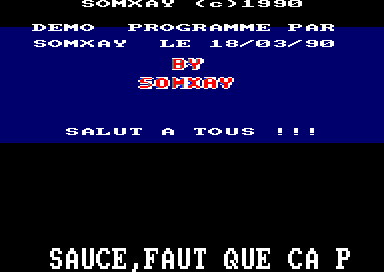Accueil19473 PROGRAMMESPROTECTIONSDumpeurs9432 commentaires LiensContactDonationsFORUM
NOTICE TEXTE n° 1 (14.94 Ko)

| Session end : 12h00m00s | Hide picture Sexe : OFF | Donations 2024 : 500.41 € |
NOTICE / MANUAL
TXT (1)
NOTICE TEXTE n° 1 (14.94 Ko) 
********************************************
* *
* CROSSWORD DOCUMENTATION *
* *
* A few notes *
* *
* *
* *
********************************************
This is Version 2 of the hardly-acclaimed Crossword Compiler, which
makes use of the second bank of CPC6128 memory to store dictionaries
of useful words. You can use the master XWD.DIC which is part of this
package, or other word-lists either supplied or compiled in ASCII form.
The Dictionary Compiler program "DICCED", by the same author, is also
in the public domain . Full instructions for compiling special
dictionaries are contained in DICCED.
To start CROSSWORD, type RUN "XW2. The pretty loader will then call up
the main program XWORD2.BAS.
Note that you need a copy of "BANKMAN.BIN" from your system disk
(Side 1) available. Preferably copy it on to the XWORD disk. Press
a key when asked for it.
When it all settles down, you are invited to type a name for the puzzle.
Just press ENTER to automatically christen it "Temp"
The main menu is presented at the bottom of the screen, namely:-
********************************************************
* *
* 1 Set Up *
* 2 Letters Each of these is described *
* 3 Anagrams in turn below *
* 4 Words In *
* 5 Dictionary *
* 6 Word Bank *
* *
********************************************************
SCREEN LAYOUT
At the top left of the screen is the stylish "Crossword Compiler" logo.
The big white blob on the left is the 15 x 15 grid for the puzzle.
The big blue one is the scratchpad which displays current data.
Immediately underneath these are shown the current word in use, and
the name of any dictionary file loaded in the second RAM.
______________________________________________________________________
GUIDE TO MAIN MENU
1. SET UP - this gives you a sub-menu enabling the following:-
1-1 BLACK SQUARES
Put black squares in the grid. Use the cursor to add or delete
blanks. When you do, good crossword practice is ensured because any
blank is automatically mirrored in the grid. You can also fill the
grid with alternate blanks in one go from a chosen start square.
Every time you change the pattern, the grid is automatically
renumbered. To make a smaller grid, simply use the black squares
as a border round the outside. The space bar is a toggle enabling
deletion or addition of black squares.
1-2 UPDATE DISPLAY
Bring back the normal crossword display after other activities
such as renumbering the grid.
1-3 MIRROR XWORD
Rotate the whole puzzle through 90 degrees - mirror image can
be very useful, and is a nice toy.
1-4 UPDATE CLUE NUMBERS
Instruct it to show the clue numbers in the grid.
1-5 CLEAR GRID
You can clear the letters, or black squares as well.
1-6 CLEAR WORDBANK
This erases any words and associated clues stored in the
Wordbank (see 6).
1-7 SAVE XWORD DATA
Saved as Temp if no name is specified.
1-8 CAT/LOAD XWORD DATA
Retrieve a previous creation from disk.
You'll find some sample puzzles on the disk.
1-9 RENAME XWORD
Change the name of puzzle. Limited to eight characters.
1-0 QUIT the whole idea
______________________________________________________________________
2. LETTERS Lets you zoom letters round the grid, or erase them using
the cursor, CLR and COPY keys.
______________________________________________________________________
3. ANAGRAMS First enter a word up to 15 letters, or call up currently
used word. Without further effort you will see the word
spelt backwards and its letters in alphabetical order.
You then have the following options:
3-1 RANDOM LIST
Generates a quick set of random anagrams.
3-2 FULL LIST
Gives a screenfull at a time of all the anagrams of a chosen word,
starting eg with STONE and ending with ENOTS. The number of anagrams
of a given word is the factorial of its length, ie 5 letters have
5x4x3x2=120 anagrams. You could be a while checking ALL the possib-
ilities for a fifteen letter word! So we also have ---
3-3 RANDOM FULL LIST
Starts at an arbitrary anagram of the word, and similarly goes on...
3-4 CHECK ANAGRAM
Enables verification that your anagram is indeed one.
______________________________________________________________________
4. WORDS IN Enter a chosen word in the grid at a particular place,
across or down. Store it in the wordbank for future
reference. Shouts at you if you crash into black squares.
______________________________________________________________________
5. DICTIONARY You can load an ASCII word list. Use DICCED program or a
word processor. You can play for hours with it, as follows:
5-1 WORD SEARCH
1- Enter a word, using < - > to represent unknown letters.
Entering -H-E- might find WHEEL, SHEET, CHIEFTAIN, SHOE etc
assuming you have a suitable dictionary bolted in. Words of the
right length are shown in white, others in black.
2- Same as (1) except you get the word from the crossword grid using
cursors and COPY to mark start and end.
3- Repeat the last search.
5-2 SCAN DICTIONARY
Browse through the list in order starting at a chosen record number.
5-3 SELECT WORD
Enter the record number shown by the chosen word: enter it in the
wordbank (see 6) and/or export it to the Anagram/Words In options.
5-4 LOAD/CAT
Load a dictionary into the computer. Here we go again:
1- Load XWD.DIC or another ASCII set of your choice.
Note that the CPC6128 has 64K available. XWD.DIC contains
words of up to eight letters maximum, enabling storage of
8192 words in record numbers 0 through 8191. In practice
eight letters is OK because you can derive longer words
by adding suffixes, and you generally choose your longer
words at the start of crossword compilation. You can compile
your own dictionary using the DICCED program. The maximum
word length is settable using 5-6 to suit your dictionary.
When loading, words longer than the maximum are ignored.
Note that due to the complex and advanced programming techniques
used, loading a full 64K will give you time to make a quick cuppa.
5-4 2- Merge a word list into memory from disk starting at a selected
record number. Thus if you are compiling a thematic puzzle you
can load a main dictionary then overwrite or add your special
set of say, 1000 words. XWD.DIC is structured so that the least
useful words are in the top 1000 records. Create your lists
using DICCED or a word processor. Words longer than the maximum
previously specified are ignored in loading.
3- Checks dictionary and reports on length, width, shoe size, etc.
4- Catalogues disk.
5-5 CHECK DICTIONARY
Same as 5-4-3
5-6 WORD LENGTH
Set required maximum word length in memory before loading file.
Changing word length with a dictionary in memory can be interest-
ing or alternatively might ruin your whole day. Change it back
before you merge anything else!
______________________________________________________________________
6. WORD BANK The wordbank is a storage array of up to 100 words
which can be kept with their clues for look-up and
printout. Words are added from the WORDS IN or DICTIONARY
options on demand. You can print out the whole list of
clues in order (see CLUECOPY). To print a screen dump
of the grid, use the XPRINT2 program (see below).
6-1 SCROLL
Browse through the wordbank and select a word for further
operations below, or for Words In/Anagram treatment (see 3/4).
Clues can be displayed, or words of a particular length selected.
6-2 CURSOR As above, but use cursor on the grid to choose a word.
6-3 SEARCH As above, but by typing in (part of) the required word.
6-4 ADD WORDS
What it says; you can also automatically transfer all the words
You've entered in the crossword grid to the bank.
6-5 DELETE
Erase a (block of) word(s) and their clue(s) from the bank.
6-6 AMEND CLUE
Type or amend a clue associated with the selected word.
The word length will be added to the end of the clue, unless you
have deliberately typed it in as part of the clue (ie you may
need a word length of (4,4) rather than (8)). It is suggested that you
don't use the 255 available characters for ALL your clues, as you'll
run out of memory, crash the whole thing and serve you right.
6-7 SOLUTION
Looks at the grid and shows you across or down answers in order.
6-8 PRINT BANK
Prints out a hard copy of the wordbank contents, as you'd expect.
6-9 CLUECOPY
Really clever. Looks up each answer in the grid in order; Checks
that it's in the wordbank (or adds it); finds the appropriate
clue (if any); prints out the clue numbers and clues just like a
real crossword should, either to screen or printer. Set up printer
in condensed or whatever mode first, or be admonished.
6-0 HEADER DATA
Word no. 0 is reserved for the Crossword Name and cannot be changed
except from SETUP/SAVE options. You can type in here a header which
will print out on top of your CLUECOPY effort.
______________________________________________________________________
NOTE: If you happen to load/merge a dictionary full of words which
you're particularly proud of, you can save them to disk for easy use
next time by exiting the program (see 1-0 and save your puzzle first
if needed). Then run "DICCED" and use its SAVE facility.
No words will be lost if you follow the simple on-screen blurbs.
______________________________________________________________________
******************************
* *
* PART TWO - THE LAST LAP *
* *
******************************
XPRINT2 - The Final Frontier
Having saved your creation to disk, you can now quit and run the
second program by typing:- RUN"XPRINT2 followed by RETURN.
XPRINT2 contains the basic routines to input letters to the grid
and make minor changes. The reason for its existence however is to
enable printing of full-size blank grids and solution grids of suitable
standard for publication.
The full-size blank grid still has to be numbered manually - anyone
with the patience to write suitable hieroglyphics to automate this
feat please see me afterwards.
The menu is operated by scrolling through main options using < SPACE >
and pressing < RETURN > to enable scrolling through each submenu.
First load a chosen crossword from disc. Then choose DISPLAY and
FULL GRID to see the nice big puzzle grid. Press < X > to view utilities
available and < ? > to print the screen. Choose F for a full-size printout
or H for a quick halfsize print.
Similarly select the solution grid, or number grid, and print out
anything on screen by pressing < ? >.
**************
* *
* LAST BIT *
* *
**************
You may wish to offer favourable comments about this bug-free super
programme. Phone me on 0543 268273 if you get really angry with it
at a sociable hour.
______________________________________________________________________
*************
* *
* WARNING *
* *
*************
Users of CROSSWORD are warned that the ScreenDump routines used in
this program are the copyright of CTWA (eg Database Publications Ltd)
and the copyright for them remains with CTWA. Although this program is
not published for gain, the copyright for CROSSWORD remains with
Keith Mortimer (1989).
No part of CROSSWORD may be copied or modified either for commercial
or private profit without the prior and express permission of the
author.
Users of this highly advanced and amazingly time-wasting compilation
are positively encouraged to make as many modifications to the program
as they wish. It's been my pet distraction for the last four years and
if you have any ideas on how to improve it... I'M ALL EARS!
Keith Mortimer (27/2/90)
Phone:- 0543 268273
CPC-POWER/CPCSOFTS, programmation par Kukulcan © 2007-2024 tous droits réservés.
Reproduction sans autorisation interdite. Tous les titres utilisés appartiennent à leurs propriétaires respectifs.
Hébergement Web, Mail et serveurs de jeux haute performance
Reproduction sans autorisation interdite. Tous les titres utilisés appartiennent à leurs propriétaires respectifs.
Hébergement Web, Mail et serveurs de jeux haute performance