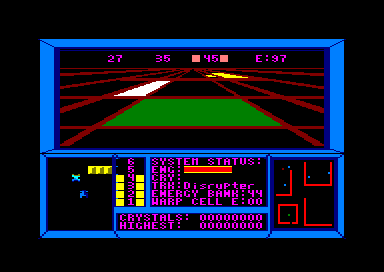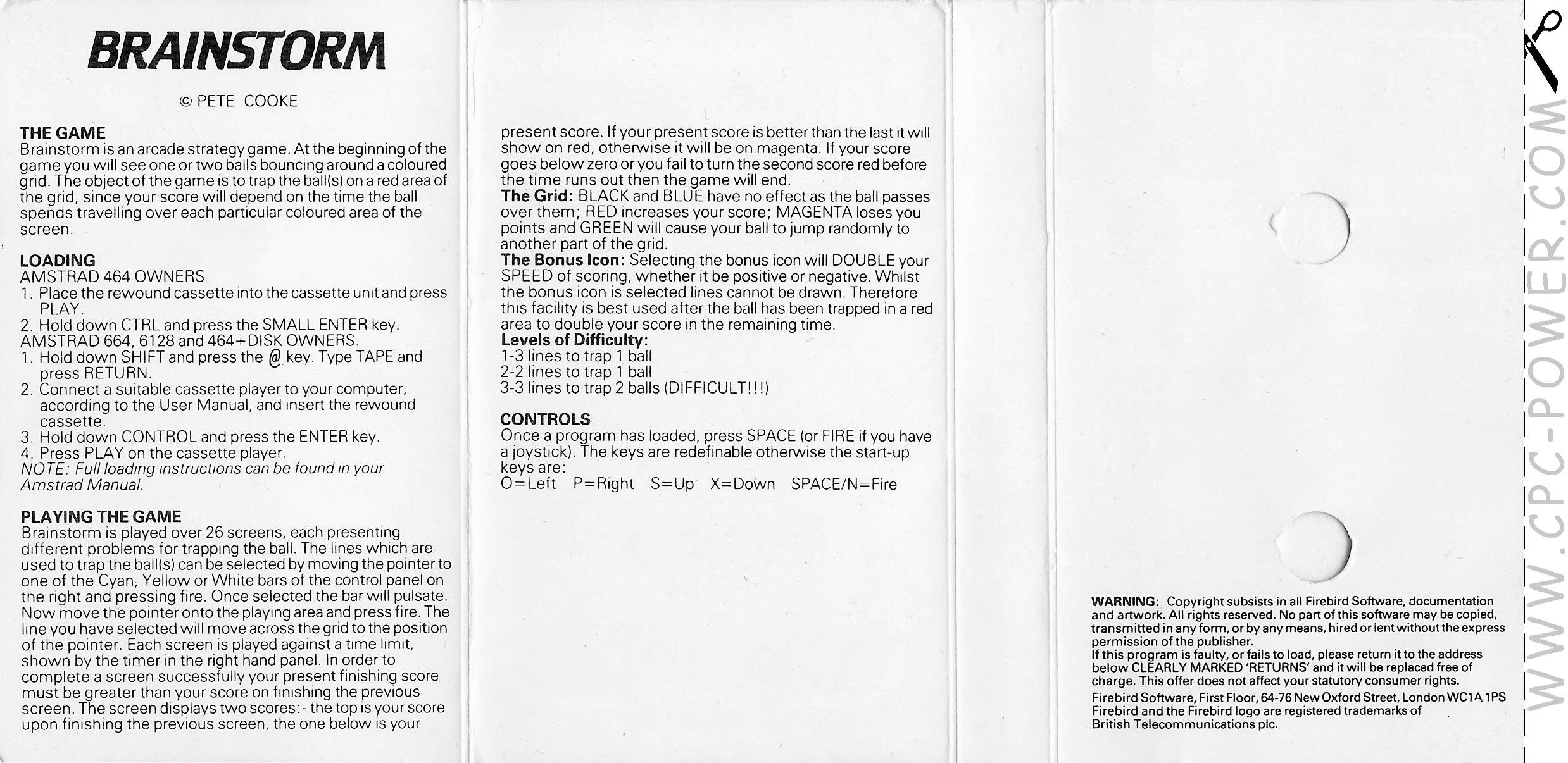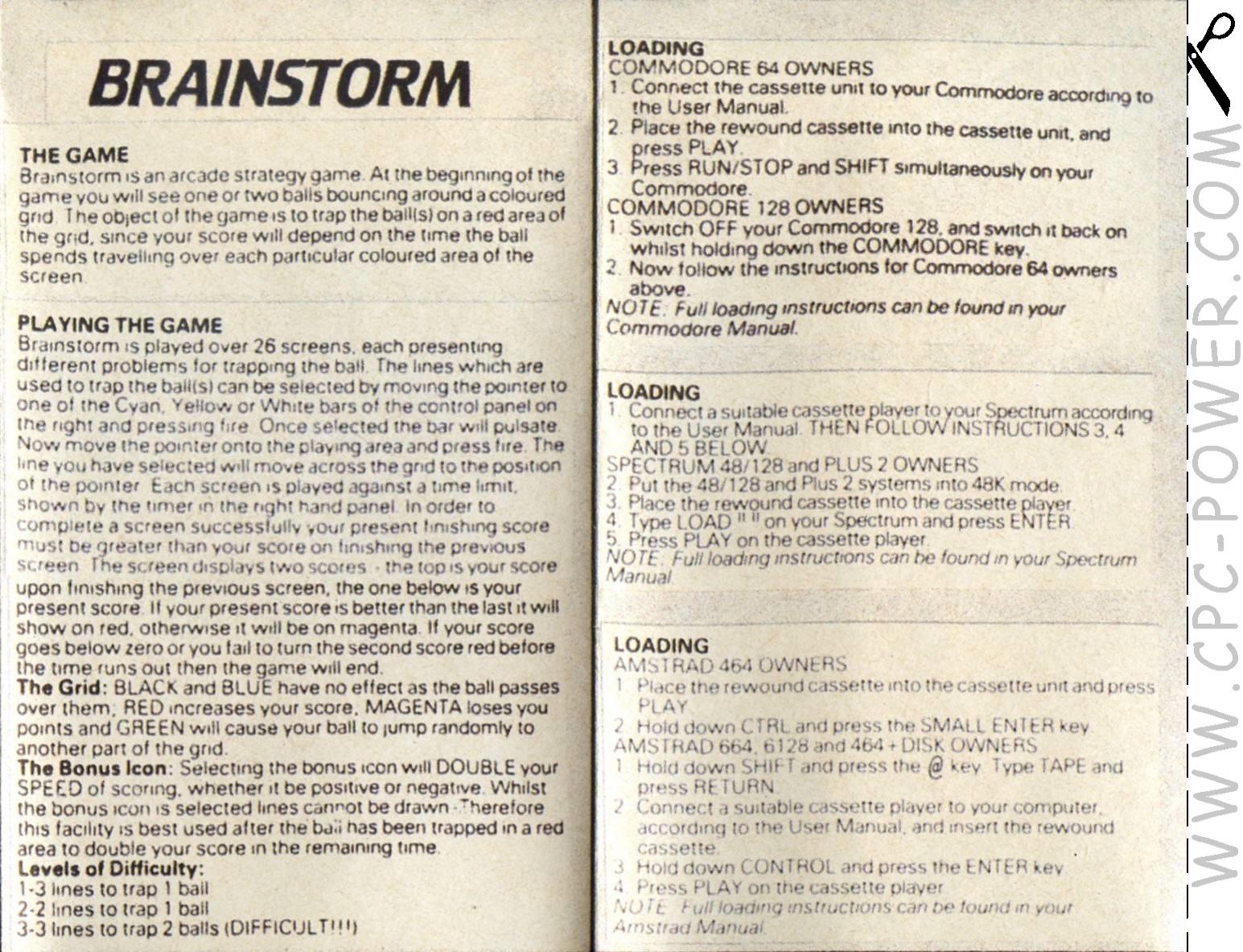CPC-POWER :CPC-SOFTS (Base de données) - CPCArchives (Articles) - NGServers (Hébergement)Donations 2026 : 180.00 €
Session end : 12h00m00sHide picture Sexe : OFF
NOTICE / MANUAL
JPG (2)TXT (1)
NOTICE TEXTE n° 1 (4.24 Ko) 
BRAINSTORM
© PETE COOKE
THE GAME
Brainstorm is an arcade strategy game. At the beginning of the game you will
see one or two balls bouncing around a coloured grid. The object of the game is
to trap the ball(s) on a red area of the grid, since your score will depend on
the time the ball spends travelling over each particular coloured area of the
screen.
LOADING
AMSTRAD 464 OWNERS
1. Place the rewound cassette into the cassette unit and press PLAY.
2. Hold down CTRL and press the SMALL ENTER key.
AMSTRAD 664, 6128 and 464+DISK OWNERS.
1. Hold down SHIFT and press the @ key. Type TAPE and press RETURN.
2. Connect a suitable cassette player to your computer, according to the User
Manual, and insert the rewound cassette.
3. Hold down CONTROL and press the ENTER key.
4. Press PLAY on the cassette player.
NOTE: Full loading instructions can be found in your Amstrad Manual.
PLAYING THE GAME
Brainstorm is played over 26 screens, each presenting different problems for
trapping the ball. The lines which are used to trap the ball(s) can be selected
by moving the pointer to one of the Cyan, Yellow or White bars of the control
panel on the right and pressing fire. Once selected the bar will pulsate. Now
move the pointer onto the playing area and press fire. The line you have
selected will move across the grid to the position of the pointer. Each screen
is played against a time limit, shown by the timer in the right hand panel. In
order to complete a screen successfully your present finishing score must be
greater than your score on finishing the previous screen. The screen displays
two scores:- the top is your score upon finishing the previous screen, the one
below is your present score. If your present score is better than the last it
will show on red, otherwise it will be on magenta. If your score goes below
zero or you fail to turn the second score red before the time runs out then the
game will end.
The Grid: BLACK and BLUE have no effect as the ball passes over them; RED
increases your score; MAGENTA loses you points and GREEN will cause your ball
to jump randomly to another part of the grid.
The Bonus Icon: Selecting the bonus icon will DOUBLE your SPEED of scoring,
whether it be positive or negative. Whilst the bonus icon is selected lines
cannot be drawn. Therefore this facility is best used after the ball has been
trapped in a red area to double your score in the remaining time.
Levels of Difficulty:
1-3 lines to trap 1 ball
2-2 lines to trap 1 ball
3-3 lines to trap 2 balls (DIFFICULT!!!)
CONTROLS
Once a program has loaded, press SPACE (or FIRE if you have a joystick). The
keys are redefinable otherwise the start-up keys are:
O=Left P=Right S=Up X=Down SPACE/N=Fire
WARNING: Copyright subsists in all Firebird Software, documentation and
artwork. All rights reserved. No part of this software may be copied,
transmitted in any form, or by any means, hired or lent without the express
permission of the publisher.
If this program is faulty, or fails to load, please return it to the address
below CLEARLY MARKED 'RETURNS' and it will be replaced free of charge. This
offer does not affect your statutory consumer rights.
Firebird Software, First Floor, 64-76 New Oxford Street, London WC1A 1PS
Firebird and the Firebird logo are registered trademarks of British
Telecommunications plc.
Look out for these exciting titles in the Firebird 199 Silver Range for your
Amstrad computer*
Booty Park Patrol
Chickin Chase Pneumatic Hammers
Chimera Raging Beast
Cylu Realm
Dark Star Rebelstar
Gunstar Rock & Wrestle
Harvey Headbanger Spaced Out
Helichopper The Plot
Imagination Think
Megabucks Thrust
Mission Genocide Thrust II
Ninja Master Thunderzone
Olli and Lissa Ultima Ratio
Parabola Willow Pattern
* Correct at time of printing
CPC-POWER/CPCSOFTS, programmation par Kukulcan © 2007-2026 tous droits réservés.
Reproduction sans autorisation interdite. Tous les titres utilisés appartiennent à leurs propriétaires respectifs.
Hébergement Web, Mail et serveurs de jeux haute performance