Accueil19476 PROGRAMMESPROTECTIONSDumpeurs9438 commentaires LiensContactDonationsFORUM

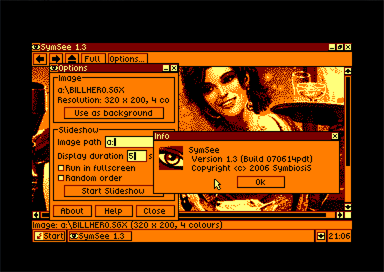 CTM644 Colour Monitor
CTM644 Colour Monitor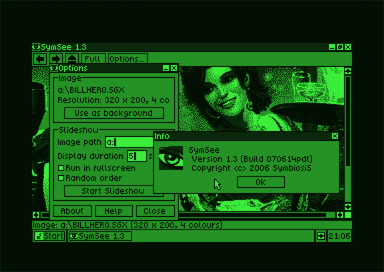 GT65 Green Monitor
GT65 Green Monitor
 Erotic Pictures PB 16 Colours For SymBOS © Prodatron (2005)
Erotic Pictures PB 16 Colours For SymBOS © Prodatron (2005)
 Erotic Pictures PB 4 Colours For SymBOS © Prodatron (2005)
Erotic Pictures PB 4 Colours For SymBOS © Prodatron (2005)
 Fantasy Pictures KH 16 Colours For SymBOS © Prodatron (2005)
Fantasy Pictures KH 16 Colours For SymBOS © Prodatron (2005)
 Fantasy Pictures KH 4 Colours For SymBOS © Prodatron (2005)
Fantasy Pictures KH 4 Colours For SymBOS © Prodatron (2005)
 Fantasy Pictures LR 16 Colours For SymBOS © Prodatron (2005)
Fantasy Pictures LR 16 Colours For SymBOS © Prodatron (2005)

| Session end : 12h00m00s | Hide picture Sexe : OFF | Donations 2024 : 619.48 € |
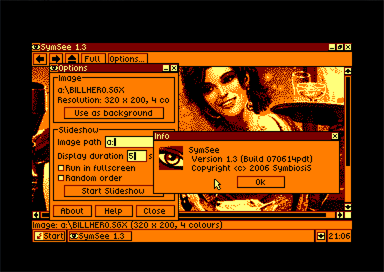
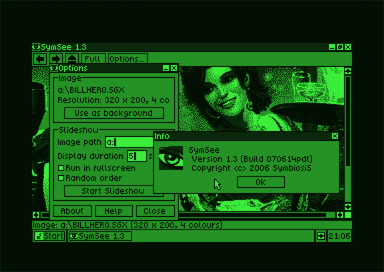
Mots Clefs
INFOS
- CATEGORIES -
- DESCRIPTION -
SymSee is a picture viewer for SymbOS, which allows you to watch your complete image library in a very comfortable way. You can step through your gallery with one mouse or keyboard click for each picture. Pictures can be viewed in window or (more or less) fullscreen mode. Raw 16K CPC files, OCP Art Studio (compressed or uncompressed) screens and SymbOS SGX files of any resolutions in 4 or 16 colours are supported. SymSee supports a slide show feature, where the pictures will change automatically after a special time. Even a random order is possible. 320x200 (CPC) and 512x212 (MSX) standard SymbOS SGX files can be used as desktop pictures directly from SymSee.
- COMMANDES -
Keyboard shortcuts:
Delete -> show previous picture
Space -> show next picture
Cursor Up/Down/Left/Right -> scroll current picture
Ctrl + O -> open new picture
Ctrl + P -> open option dialogue
Escape -> Switch between fullscreen and window view mode
F -> Switch between fullscreen and window view mode
Delete -> show previous picture
Space -> show next picture
Cursor Up/Down/Left/Right -> scroll current picture
Ctrl + O -> open new picture
Ctrl + P -> open option dialogue
Escape -> Switch between fullscreen and window view mode
F -> Switch between fullscreen and window view mode
- STAFF -
- LIENS -
CPC-POWER/CPCSOFTS, programmation par Kukulcan © 2007-2024 tous droits réservés.
Reproduction sans autorisation interdite. Tous les titres utilisés appartiennent à leurs propriétaires respectifs.
Hébergement Web, Mail et serveurs de jeux haute performance
Reproduction sans autorisation interdite. Tous les titres utilisés appartiennent à leurs propriétaires respectifs.
Hébergement Web, Mail et serveurs de jeux haute performance
