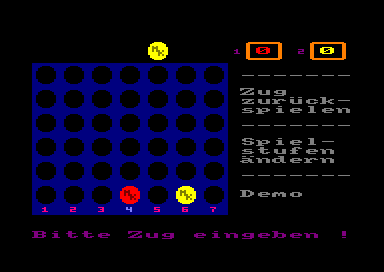Accueil19779 PROGRAMMESPROTECTIONSDumpeurs9890 commentaires LiensContactDonationsFORUM
NOTICE TEXTE n° 1 (9.35 Ko)

| Session end : 11h59m57s | Hide picture Sexe : OFF | Donations 2025 : 721.79 € |
NOTICE / MANUAL
PDF (1)TXT (1)
NOTICE TEXTE n° 1 (9.35 Ko) 
**********************************************************************
* *
* MIRAPRINT V1.3 README FILE *
* *
**********************************************************************
Topics covered:
PRINTER COMPATIBILITY
FAULTFINDING
LEFT AND RIGHT MARGINS WITH MIXED FONTS
USE OF IBM EXTENDED CHARACTER SETS
======================================================================
PRINTER COMPATIBILITY
This section on non-Epson printers is mainly based on information
received from manufacturers - where possible, you should verify it
using your printer manual. We would appreciate notification of any
errors in this section for the benefit of other users.
----------------------------------------------------------------------
Amstrad LQ3500
Epson LQ code emulation: YES
Proportional widths: N/A
Download buffer size: N/A
Maximum character data width: N/A
Graphics: Does not have 360 dpi graphics, so font editor cannot be
used to print out fonts.
----------------------------------------------------------------------
Citizen Swift 24
Epson LQ code emulation: YES
Proportional widths: As per Epson except Roman Script (which is on a
font card).
Download buffer size: Approx 8k
Maximum character data width: 36
Graphics: 360 dpi available
----------------------------------------------------------------------
NEC P6, P7, P2200
Epson LQ code emulation: YES but also uses non-standard FS codes.
Avoid using these in the middle of a justified line.
Proportional widths: Non-standard. When you run INSTALL, select
NECBOLD.WID. The subscript/superscript widths are not known and
therefore are not correct in NECBOLD.WID - use FINDWID to determine
them if necessary.
Download buffer size: N/A
Maximum character data width: 37
Graphics: 360 dpi
----------------------------------------------------------------------
NEC P6+, P7+
Epson LQ code emulation: YES but also uses non-standard FS codes.
Avoid using these in the middle of a justified line.
Proportional widths: Non-standard and vary with font used. When you
run INSTALL, select NECBOLD.WID, NECTIMES.WID or NECHELV.WID if you
are using the Bold PS, Times PS or Helvetica PS fonts respectively.
Note that selection of proportional fonts can be via panel switches as
long as the word processor sends the codes to select proportional
mode. The subscript/superscript widths are not known and therefore
are not correct in the width tables - use FINDWID to determine them if
necessary.
Download buffer size: 32k
Maximum character data width: 37
Graphics: 360 dpi
----------------------------------------------------------------------
Panasonic KX-P1124
Epson LQ code emulation: YES
Proportional widths: As per Epson
Download buffer size: No download buffer as supplied; with memory
upgrade 18k
Maximum character data width: 30, so the full-size fonts supplied with
Miraprint cannot be used, only the narrow and small versions.
Graphics: 360 dpi
----------------------------------------------------------------------
Star LC24-10
Epson LQ code emulation: YES
Proportional widths: As per Epson for normal-size characters but
subscript/superscript widths different. When you run INSTALL, select
LC24COUR.WID for use with Courier subscripts (or LC24PRES.WID for use
with Prestige Elite subscripts).
Download buffer size: Approx 6k (50 chars max); with memory card 221
chars
Maximum character data width: 35
Graphics: 360 dpi
----------------------------------------------------------------------
Star XB24-10
Epson LQ code emulation: YES
Proportional widths: As per Epson
Download buffer size: 15k
Maximum character data width: 35
Graphics: 360 dpi
======================================================================
FAULTFINDING
Problem: Miraprint is not justifying the fixed-pitch font selected by
the printer on power-up.
Answer: Check that the font is 10-pitch letter-quality. Some printers
initialize in a draft font which also may not be 10-pitch.
----------------------------------------------------------------------
Problem: Miraprint justifies fixed-pitch fonts correctly but not
proportional ones.
Answer: (a) The proportional width tables are incorrect for your
printer's character set. This may be because you are not using the UK
character set. Check your printer manual for the correct values and
use SETWID to change CHARS.WID accordingly.
(b) You have set proportional mode using panel switches on the printer
and not via software.
(c) The proportional printer control characters or codes are preceding
the Miraprint justification control on the same line.
----------------------------------------------------------------------
Problem: When a paragraph of condensed-mode text is justified, it is
to the left of the other text with wide gaps between words.
Answer: The movement to the left is a consequence of the smaller size
of the space character, so either indent the paragraph to compensate
or reset the printer's left margin as described in the next section.
The large gaps are present because Miraprint is still trying to
justify to the same width, so put more text on each line to absorb the
surplus intercharacter space.
----------------------------------------------------------------------
Problem: When a Protext download file is printed, it just prints what
is on the screen.
Answer: (a) Miraprint has not been loaded.
(b) Protext is in program mode.
----------------------------------------------------------------------
Problem: A font has been downloaded but has made no difference to the
printed text.
Answer: (a) The download file does not select the font in character
RAM - you must get your word processor to send the correct codes to do
this (codes 27 37 1). Also, the printer must first be in proportional
letter-quality mode.
(b) Your printer may not be set up correctly for downloading.
======================================================================
LEFT AND RIGHT MARGINS WITH MIXED FONTS
It will be found that documents containing mixed fonts will have
varying left and right margins, due to the difference in character
space width between the fonts.
In the case of the left margin, the simplest way of overcoming this is
to have no left margin spaces at all, but this is only practicable if
the document is intended as artwork for printed reproduction. The
correct way of establishing the left margin is to set the word
processor to give zero left margin and set the printer to do this
instead, using Epson codes ESC l n, where n is the number of 10-pitch
spaces from the printer's left margin. Note that the second code is
lower-case l, not 1, ie the codes in decimal are 27 108 n. Be careful
using this code sequence - it should be placed at the beginning of a
line, as any data following it on the same line will be lost.
The right margin is dependent on the justification control and the
width of a character space, ie the column width is the product of the
two. Consequently fonts of different size will appear to have
different column widths, even when justified using the same
justification control. The solution is to increase the column width of
the text set in the smaller font, and increase the justification
control to suit.
For example, suppose it is necessary to set a footnote in the small
Senator font below some text 70 columns wide set in the normal Senator
font. The normal font has a character space width of 28 dots, while
the small font has one of 20 dots. So you need to set the footnote to
70 columns multiplied by 28, divided by 20 = 98 columns, and also use
{98 as the justification control (assuming zero left margin).
For reference, the Miraprint fonts supplied have the following
character space widths:
Senator: small 20; narrow 26; normal 28; headline 30
York: small 20; narrow 24; normal 26; headline 30
The printer's resident fixed-pitch fonts have the following character
space widths:
10-pitch (pica): 36
12-pitch (elite): 30
15-pitch: 24
For the character space widths of the printer's resident proportional
fonts, consult your printer manual.
======================================================================
USE OF IBM EXTENDED CHARACTER SETS
In some printers, printing of the IBM extended character set with
codes over 127 is only possible if the printer is switched to emulate
an IBM model. Certain ESC code sequences are different in IBM
printers, and this is why the Miraprint manual advises that the
printer should normally be switched into Epson mode rather than IBM
mode. In practice, there are unlikely to be problems unless extensive
use is made of ESC code sequences.
In other printers, eg the Epson and NEC models, the IBM character set
can be selected without emulation of IBM ESC codes, and this is
preferable for Miraprint operation. If the use of the IBM extended
character set is important to you, check your printer manual to see
which of the above applies to your printer.
======================================================================
CPC-POWER/CPCSOFTS, programmation par Kukulcan © 2007-2025 tous droits réservés.
Reproduction sans autorisation interdite. Tous les titres utilisés appartiennent à leurs propriétaires respectifs.
Hébergement Web, Mail et serveurs de jeux haute performance
Reproduction sans autorisation interdite. Tous les titres utilisés appartiennent à leurs propriétaires respectifs.
Hébergement Web, Mail et serveurs de jeux haute performance