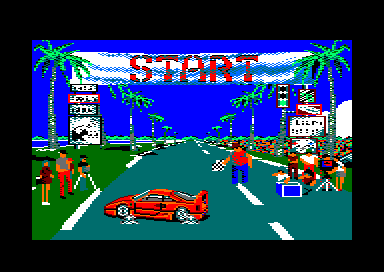Accueil19765 PROGRAMMESPROTECTIONSDumpeurs9862 commentaires LiensContactDonationsFORUM
NOTICE TEXTE n° 1 (7.62 Ko)

| Session end : 11h59m59s | Hide picture Sexe : OFF | Donations 2025 : 721.79 € |
NOTICE / MANUAL
TXT (1)
NOTICE TEXTE n° 1 (7.62 Ko) 
DOCUMENTATION
===============
-----AMSTRAD / SCHNEIDER CPC VERSION-----
The game works on CPC 464, 664, 6128 and Plus range.
This is how you load Eight Feet Under from tape on a 464 machine:
1.) insert tape side 1 to load PART 1 or side 2 to load PART 2 of the game
2.) type >>> RUN"
3.) press play then any key and wait until the game finished loading
This is how you load Eight Feet Under from tape on a 664 / 6128 machine:
1.) insert tape side 1 to load PART 1 or side 2 to load PART 2 of the game
2.) type >>> |tape
3.) type >>> RUN"
4.) press play then any key and wait until the game finished loading
This is how you load Eight Feet Under from disk:
1.) insert game disk
2.) type >>> RUN"DISC"
3.) when the menu appears press "1" to load PART 1 or "2" to load PART 2
Please note that PART 2 requires a password, which is provided after you successfully complete PART 1.
-----PLOT-----
Have you ever wondered what the robot spider did when it went into the wall to help Olivia? In this
Hibernated 1 addon, you will see the events on the stranded alien ship through the eyes of an unusual
and rather unexpected protagonist: Vermin Extermination Unit 4 aka Vlad. Eight Feet Under reveals a
previously unknown part of the Hibernated 1 events, so it's essential to complete the main game first.
The addon takes a less narrative and more puzzle-oriented approach. Even though Eight Feet Under still
has a tale to tell, it's Hibernated 2 where Olivia's great story will continue.
For now prepare to return to Vega with Vlad, save Olivia and Io from the eerie dangers and secrets
lurking in the depths of the stranded alien ship and experience four exciting chapters:
I. Closer to the Stars
II. The Queen of the Swamp Crawlers
III. Breaking Barriers
IV. Kingdom of the Sting Tail Scourges
-----GAMEPLAY-----
PARSER LOGIC: Eight Feet Under is a text-only adventure. It comes with a very sophisticated parser that
is no longer restricted to the two-word-logic you remember from Hibernated 1. This is quite a fundamental
change in the gameplay which you have to keep in mind. The logic varies from simple VERB NOUN combinations
e.g. OPERATE TERMINAL to more complex statements like USE TERMINAL WITH KEYCARD. So if you want to use one
thing with another, be sure to retain a VERB NOUN NOUN logic. If you just type USE KEYCARD you won't get
further as the parser expects you to be more precise in what you're trying to do. USE KEYCARD WITH TERMINAL
notably is a different cup of tea. Where it makes linguistic sense, you can swap the two nouns and the
parser will know.
SYNONYMS: The game comes with many synonyms to enhance the gameplay. You already know that from Hibernated 1
and the way the adventure understands you in what you're aiming to achieve has been greatly expanded and
improved. So OPERATE TERMINAL WITH KEYCARD or UNLOCK TERMINAL WITH KEYARD and PUT KEYCARD IN TERMINAL,
all would work very well. The example also tells you that PUT is not synonym for DROP like in some
adventure games. We thought PUT KEYCARD IN TERMINAL just makes more sense. If you want to DROP something
you explicitly have to write DROP OBJECT.
INTERACTION: The objects you urgently need to interact with to complete the game are visible under YOU NOTICE.
DISK / TAPE OPERATIONS: You can SAVE and LOAD your progress at any time.
COMMANDS: "Guess the verb" can pretty much stay in the 80s so here is an overview of the commands (without
synonyms) necessary to win this game: GET, DROP, INSTALL, USE, EXAMINE, TYPE, OPEN, SEARCH. As you can see
even when the game understands very complex statements, it all comes down to an easy set of commands.
EXAMINE / EXPLAIN: A pretty important but anachronistic practice is to EXAMINE objects you can interact with,
so you learn more about them or get useful hints. We extensively improved this behaviour in comparsion to
Hibernated 1. In Eight Feet Under you can EXAMINE much that is written in the room descriptions, regardless
whether you can interact with it or not. We even went one step further and Vlad is able to EXPLAIN you things.
The EXPLAIN command is for something mentioned in room descritions but not in the field of vision. Let Vlad
EXPLAIN GRAVITATIONAL FIELD in the first room on the star deck, or let him EXPLAIN SHIELDS. The EXPLAIN command
is also not bound to locations, which makes sense. When you're in the first room on the star deck try to
EXPLAIN STAR SYSTEM. Vlad will have an answer for you. Sometimes the boundaries between EXAMINE and EXPLAIN
blur, but the parser will know. So still in the first room on the star deck, which is the room directly after
you entered the portal, try to EXPLAIN SPACE. Since you're out in space and you actually see it, EXAMINE SPACE
will give you the same result. Note that the EXPLAIN feature is experimental and may not make it in future
games.
COMMON OPERATIONS: Type REDESCRIBE if you want to read the room description again. Type INVENTORY to have
a look at the items you're carrying. INVENTORY will also give you an overview of your built-in modules.
Vlad is a robot and can be expanded. Let him EXPLAIN you his modules. The most common four operations
have a short form: you can write R instead of REDESCRIBE get the room description again, I to check your
inventory, X to EXAMINE an object, XP to EXPLAIN something.
CARRYING OBJECTS: Vlad is a small robot and thus his carry-claw may carry only one item at a time.
USING YOUR BUILT-IN MODULES: The logic for your modules is always USE MODULE ON OBJECT. This logic retains
the synonyms, for example: PUT CONNECTOR IN INTERFACE.
ENDING THE GAME: You can QUIT anytime. Be sure to save your progress before you do so.
MOVEMENT: On a space ship, there are no cardinal directions. While Hibernated 1 actually made use of North,
South, East and West for movement, we felt this needs improvement. Cardinal directions are always bound
to a planet. So while in space you now navigate with the logic from Infocom's Starfall:
FORE
|
PORT ---+--- Starboard
|
AFT
You can abbreviate the movement with: F, A, P, S.
Please note that NORTH, SOUTH, EAST and WEST remain implemented as synonyms for the nautical terminology.
DYING: You can't die in Eight Feet Under.
DEAD ENDS: There are no dead ends. You can try everything without blocking your progress. If you have an
idea, just try it. If you're on the right track you might even get an additional hint.
DISK/TAPE OPERATIONS: You may SAVE or LOAD your progress anytime. Type QUIT to end your adventure.
-----WHAT ELSE TO SAY?-----
* Draw a map. That's the first thing to consider when playing an adventure game. You're lost without a map.
* Examine a lot because it can give you useful hints. Not to mention the pinch of black humor that results
in some amazing hilarious jokes and references. And you won't want to be missing most of the fun, won't you?
Also let Vlad explain what you think needs explanation.
* Here is a little jump-start for the first chapter. It's urgent that you follow the advice you get when
using the status terminal. Search for the missing maintenance robots first before you try to repair the
transmitter or decontaminate the star deck. Each one of said robots has a module built-in that you will
need to complete the other goals.
* We might have added nice credits to Colossal Cave Adventure and a certain group of developers that is
said to be not an Ocean. Just saying.
-----SOLUTION-----
We are confident that a solution will soon be available at CASA.
-----COPYRIGHT-----
Eight Feet Under is (c) 2019 Stefan Vogt and Pond Software Ltd.
CPC-POWER/CPCSOFTS, programmation par Kukulcan © 2007-2025 tous droits réservés.
Reproduction sans autorisation interdite. Tous les titres utilisés appartiennent à leurs propriétaires respectifs.
Hébergement Web, Mail et serveurs de jeux haute performance
Reproduction sans autorisation interdite. Tous les titres utilisés appartiennent à leurs propriétaires respectifs.
Hébergement Web, Mail et serveurs de jeux haute performance